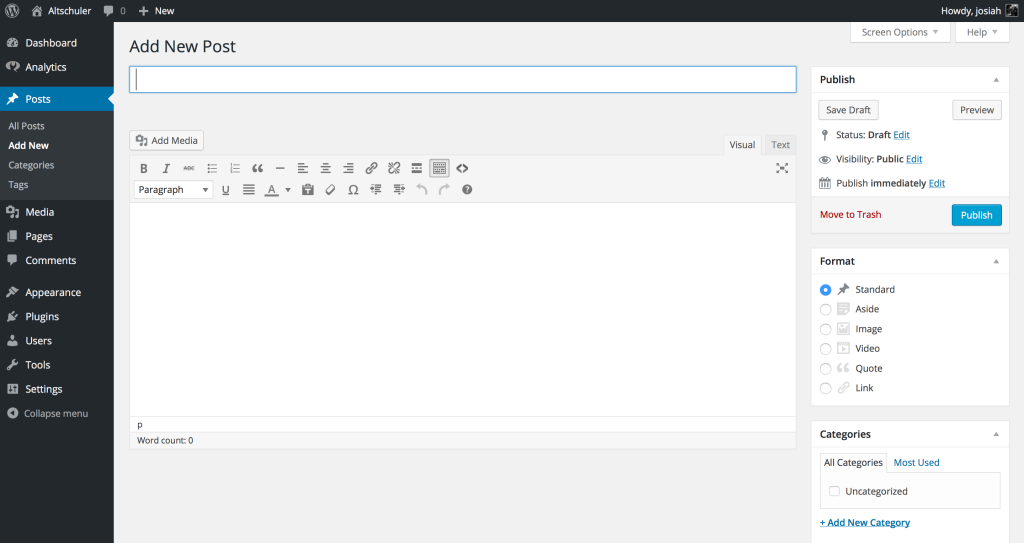This is a tutorial that will explain how to post a blog in the percyfyfe.com website.
Step 1. Go to the login screen, which can be found on the right hand side of your screen and click on the “Dashboard”
Step 2. Look for the icon that says “Posts”
Step 3. Hover you mouse over the icon, then click on “Add New”
Now you will see this screen
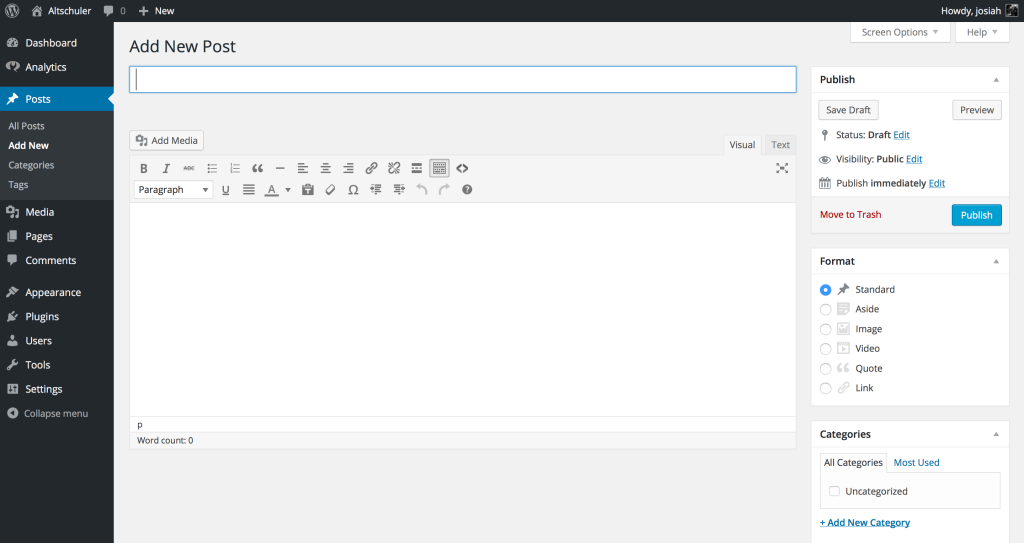
Step 4. Insert the title of your post into the section right underneath the “Add New Post” text.
Step 5. Add your blog into the large white block. You can also use the toolbar to make your items Bold or Italic, or center text as well as change the font size.
Step 6.(Optional) Click the “Add Media” button and you will be greeted with a pop-up screen. Click the Upload items button to upload the media you want to post. Then click the image you want to insert into the post, and click the “Insert into Post” button.
Step 7. Select a category on the right side.
Step 8. Click the “Publish” button